Win10鼠标无法弹出菜单怎么办
1、按下键盘上的组合键“win+r”打开运行,然后输入“Powershell”打开Windows powershell。
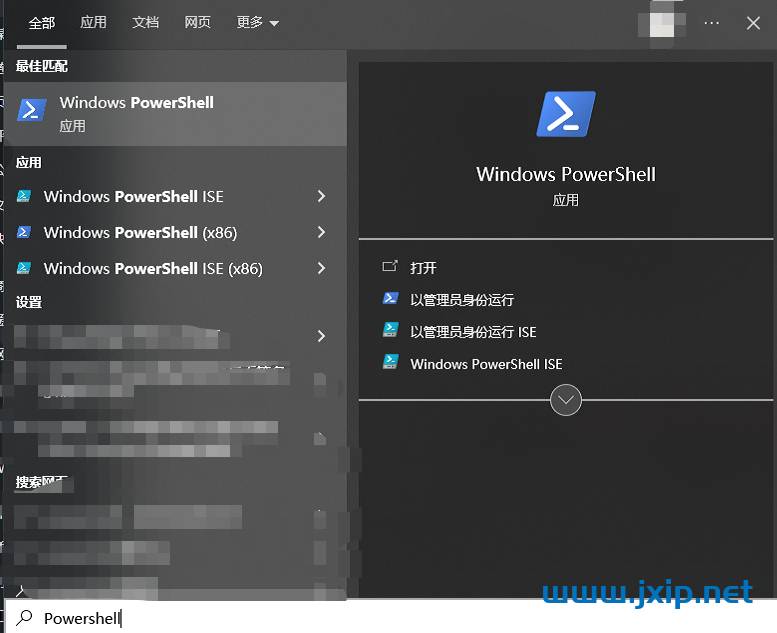
2、然后在窗口中输入以下两条命令:
第一条:$manifest = (Get-AppxPackage Microsoft.WindowsStore).InstallLocation + ‘AppxManifest.xml’ ;
Add-AppxPackage -DisableDevelopmentMode -Register $manifest
第二条:Get-AppXPackage -AllUsers |Where-Object {$_.InstallLocation -like “*SystemApps*”}
3、输入运行完毕后,重启电脑就行了。