开源PDF多功能工具箱 Stirling PDF 0.15.1
Stirling PDF 是一个开源项目,这是一款功能强大的本地托管的基于 Web 的 PDF 操作工具,使用 docker,允许您对 PDF 文件执行各种操作,例如拆分、合并、转换、重组、添加图像、旋转、压缩等。
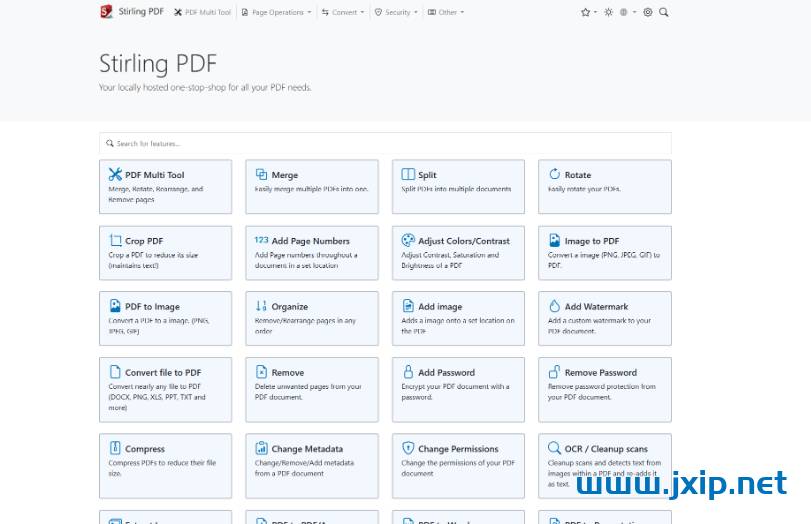
所有文件和 PDF 要么是纯粹的客户端,要么仅在任务执行期间在服务器内存中,要么仅在临时文件中执行任务, 届时,用户下载的任何文件都已从服务器中删除。
作者推荐在Docker下运行该程序,在Windows下运行该程序,需要手动安装一些依赖项,
经测试,只需要安装 JDK 17 或以上版本即可运行该程序,下面链接里已经给出了JDK 17安装包;
PDF 功能
页面操作
- 查看和修改 PDF - 通过自定义查看、排序和搜索来查看多页 PDF。加上页面编辑功能,如注释、绘制和添加文本和图像。(将 PDF.js 与 Joxit 和 Liberation.Liberation 字体一起使用)
- 完整的交互式 GUI,用于合并/拆分/旋转/移动 PDF 及其页面。
- 将多个 PDF 合并到一个生成的文件中。
- 将 PDF 拆分为指定页码的多个文件,或将所有页面提取为单个文件。
- 将 PDF 页面重新组织成不同的顺序。
- 以 90 度为增量旋转 PDF。
- 删除页面。
- 多页布局(将 PDF 格式化为多页页面)。
- 按设置缩放页面内容大小 %。
- 调整对比度。
- 裁剪 PDF。
- 自动拆分 PDF(使用物理扫描的页面分隔线)。
- 提取页面。
- 将 PDF 转换为单个页面。
转换操作
- 将 PDF 与图像相互转换。
- 将任何常见文件转换为 PDF(使用 LibreOffice)。
- 将 PDF 转换为 Word/Powerpoint/其他(使用 LibreOffice)。
- 将 HTML 转换为 PDF。
- PDF 的 URL。
- Markdown 转换为 PDF。
安全与权限
- 添加和删除密码。
- 更改/设置 PDF 权限。
- 添加水印。
- 认证/签署 PDF。
- 清理 PDF。
- 自动编辑文本。
其他操作
- 添加/生成/写入签名。
- 修复 PDF。
- 检测并删除空白页。
- 比较 2 个 PDF 并显示文本差异。
- 向 PDF 添加图像。
- 压缩 PDF 以减小其文件大小(使用 OCRMyPDF)。
- 从 PDF 中提取图像。
- 从扫描中提取图像。
- 添加页码。
- 通过检测PDF标题文本自动重命名文件。
- PDF 上的 OCR(使用 OCRMyPDF)。
- PDF/A 转换(使用 OCRMyPDF)。
- 编辑元数据。
- 拼合 PDF。
- 获取 PDF 上的所有信息,以查看或导出为 JSON。
如何使用
Docker 运行
docker run -d -p 8080:8080 -v /location/of/trainingData:/usr/share/tesseract-ocr/4.00/tessdata -v /location/of/extraConfigs:/configs -e DOCKER_ENABLE_SECURITY=false --name stirling-pdf frooodle/s-pdf:latest Can also add these for customisation but are not required -v /location/of/customFiles:/customFiles Docker Compose
version: '3.3'services: stirling-pdf: image: frooodle/s-pdf:latest ports: - '8080:8080' volumes: - /location/of/trainingData:/usr/share/tesseract-ocr/4.00/tessdata #Required for extra OCR languages - /location/of/extraConfigs:/configs# - /location/of/customFiles:/customFiles/ environment: - DOCKER_ENABLE_SECURITY=false